We provide Microsoft Teams Training Course in London, in the UK or remotely via Teams
Microsoft Teams was launched in 2017 and combines workplace chat, video meetings and file storage. It is a great collaborative working tool. During the Microsoft teams training course, we will cover channels, groups and chats, as well as uploading files and communicating via chat, video and meetings. We will also cover Teams tricks and tips.
**We also offer IT Teams Support for adhoc Teams user questions and issues.**
Have you recently installed Microsoft Teams but not sure the best way to use it?
Are you only using Teams for calls, but do not know what else Teams can do?
Would you like to stop using Skype and move to Teams instead?
Are you working from home and want to work "smarter" and collaborate with colleagues?
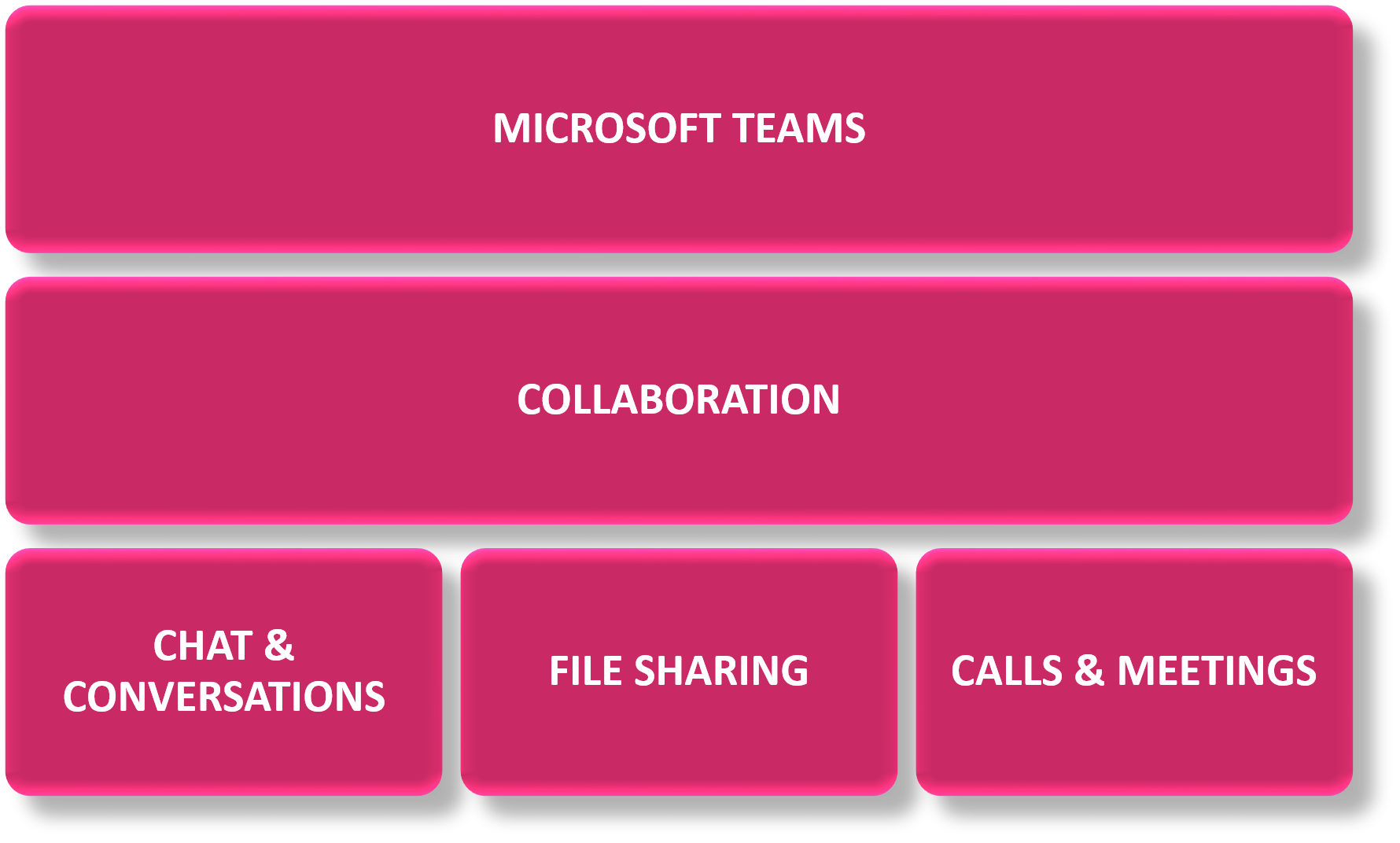
Microsoft Teams Training Course outline includes:
- Teams Overview
- Creating Teams
- Joining and leaving Teams
- Adding team members and owners
- Activity
- Channels
- Chat including 1-2-1 and group chats
- Conversations including liking and saving messages
- Favourites
- Uploading and sharing Files
- Multiple Users in Files
- Folders
- Meetings / Calendar including using video, sharing screens and recording
- Notification Settings
- Teams Settings
- Wiki
Microsoft Teams course is suitable for employees from all departments and levels of experience.
Training for PCs or Macs.
In Central London, The City, Canary Wharf, West End, NW London and the surrounding areas.
Remote training (via Teams) also available!
Training available in:
Office 365
Microsoft Excel 2016
Microsoft Excel 2013
Microsoft Excel 2011
Microsoft Excel 2010
Microsoft Excel 2007
Meet Your Instructor, Gina Cohen
Microsoft Excel, PowerPoint, Word, Outlook and Teams trainer and Spreadsheet Consulting specialist with eleven years experience in the Finance department at Morgan Stanley. Has been teaching and consulting since 2013.


